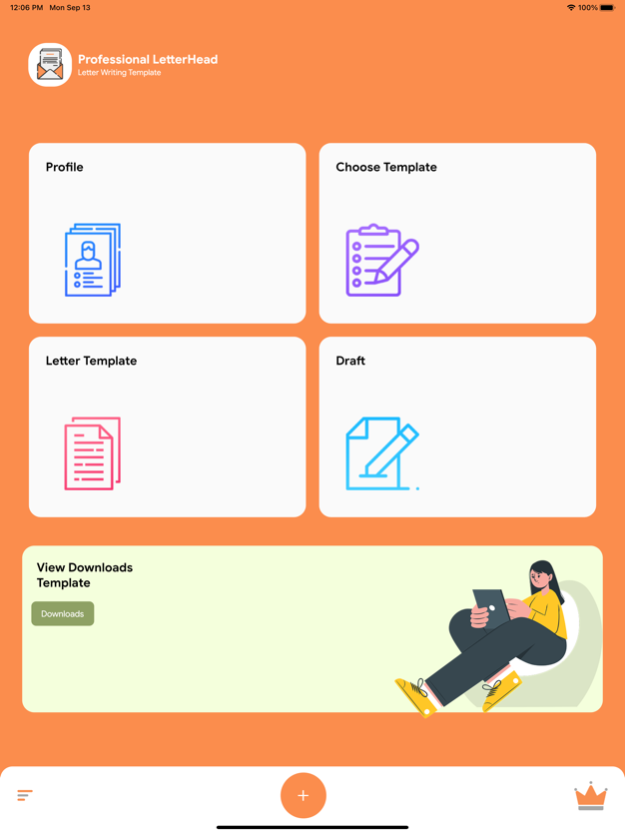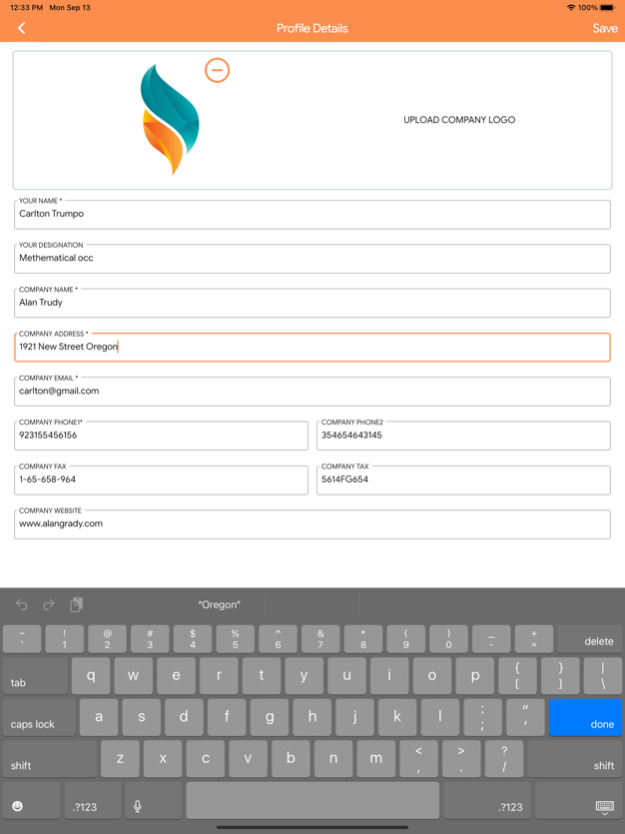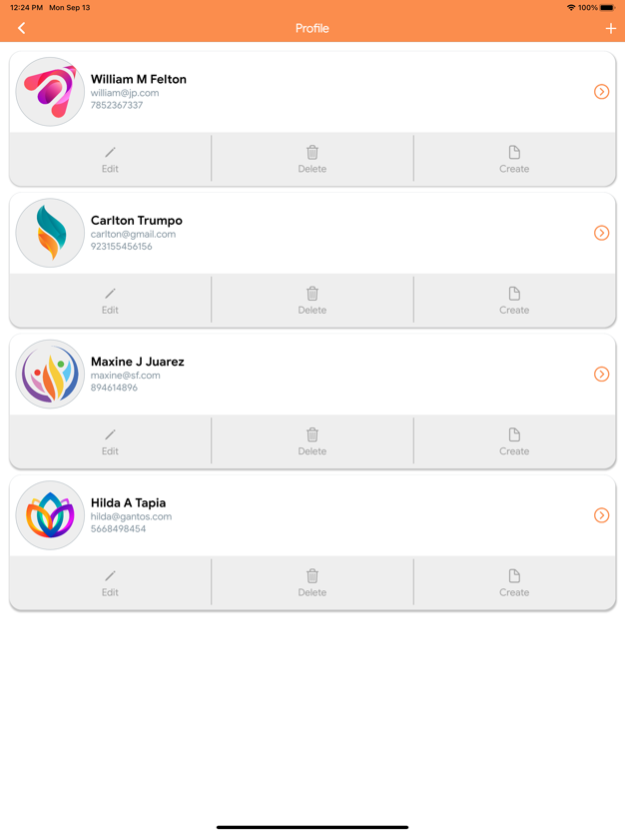Professional Letterhead Maker 1.0.6
Free Version
Publisher Description
Whether you're a large or small business, freelancer or solopreneur, branded letterhead is key to making your organisation look professional and organised.
So it is very important to type a letter with the right content and format. Start the application process with professional cover letter templates.
Best useful feature of letterhead templates :
• Save letter AS PDF
• Printing your letterhead sample
• Add Signature in letter
• Easy to share letter PDF Document or share as email attachment
• Download, share, or print letter
• Customize Letterheads Contents
• Richtext editor to format your letter contents
Draft your Letter
- You can easily your draft your work and change it anytime, can also generate pdf and image from letter draft.
Choose from 200+ of professionally written free cover letter examples and samples for every job. Once you’re finished with your letterhead, you can download it to your device, print it out, or share it.
Professional Letterhead Maker app premium Features:
- Type your own letter with professional fonts and simple content.
- Office letter writing samples free allows to select, copy and edit the text for use
- Choose one of our pre-designed letterhead templates
- Select the right template suitable for your purpose of letter from various options.
- Edit the template change the content of bold letters with your content.
- Professional cover letter templates
Jan 15, 2024
Version 1.0.6
-- minor bug fixed and enhancement
About Professional Letterhead Maker
Professional Letterhead Maker is a free app for iOS published in the Office Suites & Tools list of apps, part of Business.
The company that develops Professional Letterhead Maker is Monali Paghadal. The latest version released by its developer is 1.0.6.
To install Professional Letterhead Maker on your iOS device, just click the green Continue To App button above to start the installation process. The app is listed on our website since 2024-01-15 and was downloaded 6 times. We have already checked if the download link is safe, however for your own protection we recommend that you scan the downloaded app with your antivirus. Your antivirus may detect the Professional Letterhead Maker as malware if the download link is broken.
How to install Professional Letterhead Maker on your iOS device:
- Click on the Continue To App button on our website. This will redirect you to the App Store.
- Once the Professional Letterhead Maker is shown in the iTunes listing of your iOS device, you can start its download and installation. Tap on the GET button to the right of the app to start downloading it.
- If you are not logged-in the iOS appstore app, you'll be prompted for your your Apple ID and/or password.
- After Professional Letterhead Maker is downloaded, you'll see an INSTALL button to the right. Tap on it to start the actual installation of the iOS app.
- Once installation is finished you can tap on the OPEN button to start it. Its icon will also be added to your device home screen.